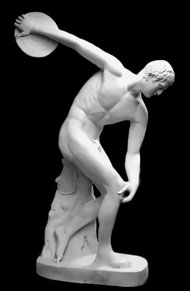
Signup Instructions
Follow these instructions to add yourself to the Frisbeeheads email list.
Send an email to listserv@lists.princeton.edu with the following in the body of the email (replace "Fred Frisbeehead" with your
real name):
subscribe frisbeeheads Fred Frisbeehead
The List Server will use the return address of this email to add you,
so use your own email account. In other words, it won't work correctly if you sign yourself up from someone else's email, and vice-versa.
You should get a welcome message within a few minutes, but occasionally it gets hung up because of email delays. Also, check your email spam folder.
To unsubscribe from the list send an email to listserv@lists.princeton.edu
with following in the body of the email:
unsubscribe frisbeeheads
This email must also be sent from your own email account, specifically the one you used to sign up!
When sending subscribe/unsubscribe commands to the List Server, do not include a subject in the subject line and do not include anything else in the body of the email message such as a signature file.
Back to the Frisbeeheads homepage
Last modified 9/10/2014